
Are you ready to launch a career in back-end development? This Professional Certificate Program, brought to you by Microsoft, is your gateway to server-side programming and scalable systems. Designed for aspiring developers, it consists of eight courses that equip you with the essential skills needed for roles like Back-End Developer, API Developer, and Database Administrator.
Throughout the program, you’ll build a solid foundation in back-end principles, working with modern frameworks like .NET and tools such as Microsoft Copilot to streamline coding, debugging, and development. You’ll learn C# programming, web development with .NET, database integration, and performance optimization, ensuring the security and scalability of your applications. The program covers crucial topics like API development, data management with Entity Framework Core, and DevOps practices for deployment while emphasizing security and efficiency.
Hands-on projects will allow you to apply your skills in real-world scenarios by developing APIs, managing databases, and deploying applications with Azure Cloud Services. You’ll also leverage Microsoft Copilot to optimize your code and workflows, gaining a competitive edge with AI tools.
Whether you're just starting out or advancing your skills, this program prepares you for the challenges of modern back-end development. Enroll today and take the first step toward becoming a skilled back-end developer!
Applied Learning Project
Throughout the program, you’ll get to practice your new back-end development skills through hands-on projects, including:
Develop a code project with key components, including if/else statements, loops, conditionals, functions, and variables.
Write, debug, and improve code using Microsoft Copilot.
Develop an API project with Microsoft Copilot.
Use Microsoft Copilot to manage and optimize a complex database system.
Develop a secure back-end application using Microsoft Copilot.
Implement comprehensive performance optimization using Microsoft Copilot.
Develop deployment scripts and CI/CD pipelines using Microsoft Copilot.
By the end, you’ll have a professional portfolio that you can show to prospective employers.
Administrator
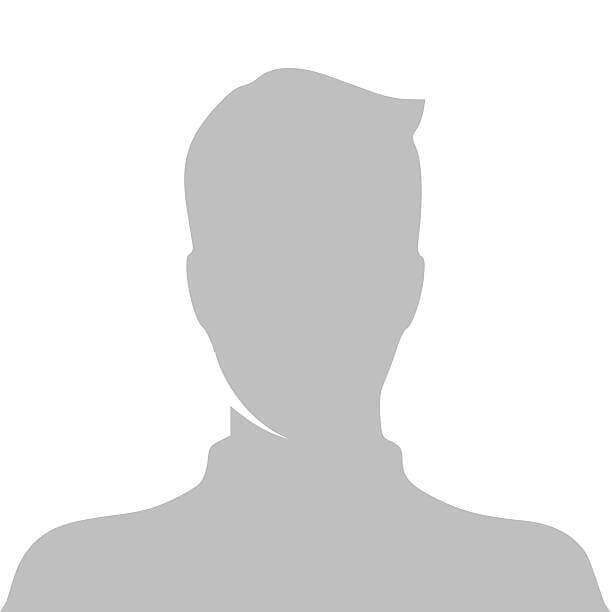
Lorem Ipsum is simply dummy text of the printing and typesetting industry. Lorem Ipsum has been the industry's standard dummy text ever since the 1500s, when an unknown printer took a galley of type and scrambled it to make a type specimen book.
Lorem Ipsum is simply dummy text of the printing and typesetting industry. Lorem Ipsum has been the industry's standard dummy text ever since the 1500s, when an unknown printer took a galley of type and scrambled it to make a type specimen book. It has survived not only five centuries, but also the leap into electronic typesetting, remaining essentially unchanged. It was popularised in the 1960s with the release of Letraset sheets containing Lorem Ipsum passages, and more recently with desktop publishing software like Aldus PageMaker including versions of Lorem Ipsum.
Back-End Developer Professional Certificate
No Review found